Contents
On St. John’s Legacy, you can browse by (1) archival descriptions (catalogue entries), (2) places, (3) digital objects or (4) featured collections. You can use one of the above browse options by clicking the corresponding link under the “Browse by” heading on the top left side of the home page, or in the drop-down list under the “Browse” button in the header bar.
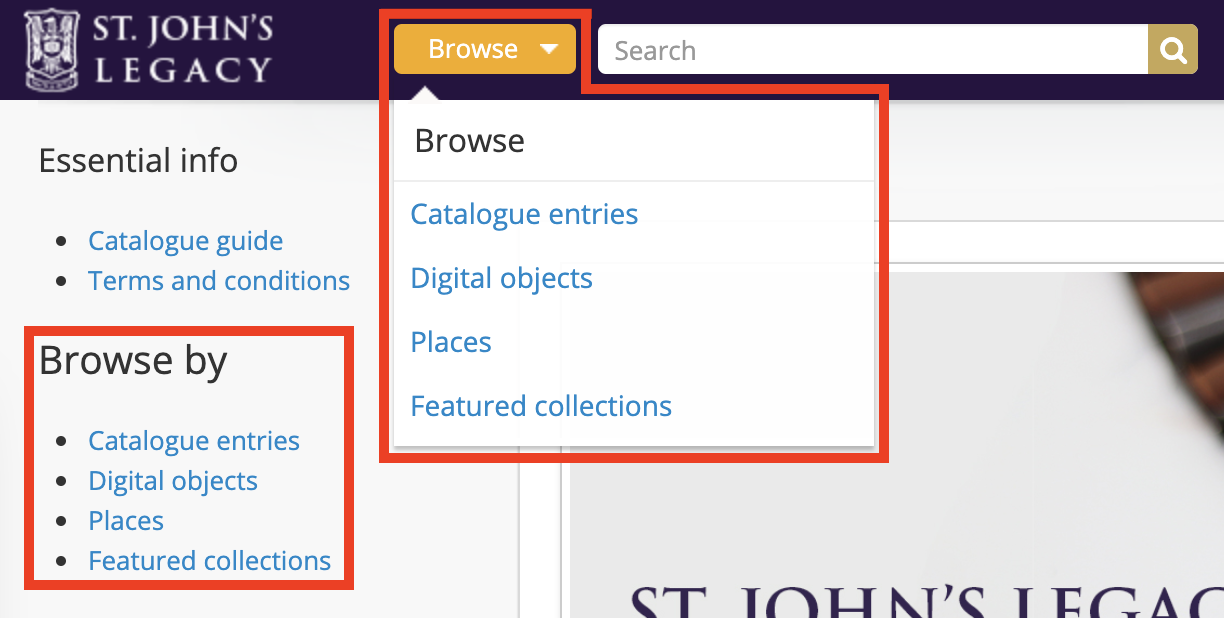
Archival descriptions (catalogue entries)
You can browse all descriptions on St. John’s Legacy by clicking the “Catalogue entries” link. The top-level description filter is engaged by default. You may disengage this filter and narrow the results by using other filters on the left side of the page.
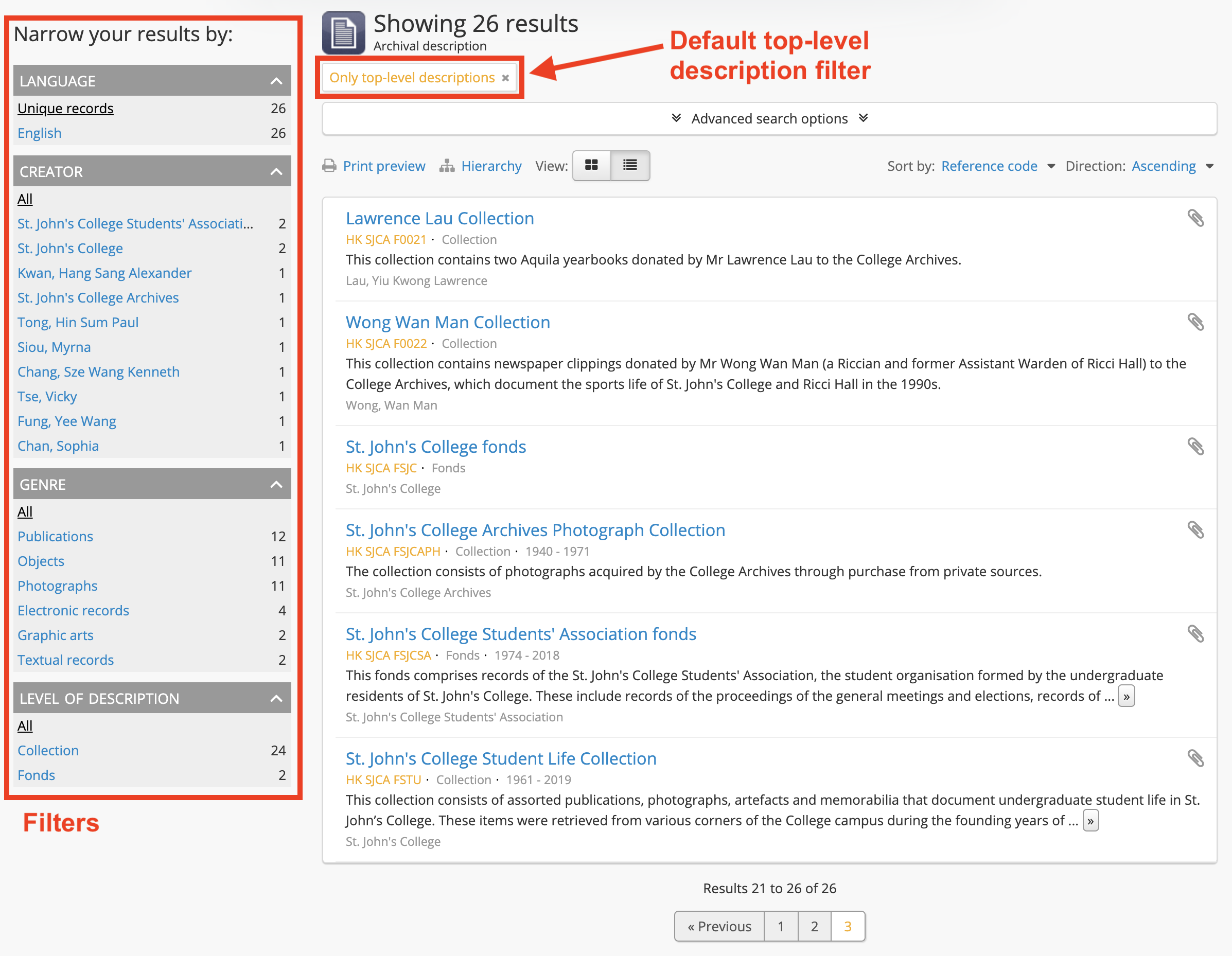
Archival descriptions browse page
Places
You can browse photographs by the places they show. On the “Places” page, you can click one of the four main places – St. John’s Hall, St. Stephen’s Hall, St. John’s College, or the University of Hong Kong – to browse photographs showing that place. You may also click the link below to be taken to the place terms browse page where you can see all place terms on St. John’s Legacy.
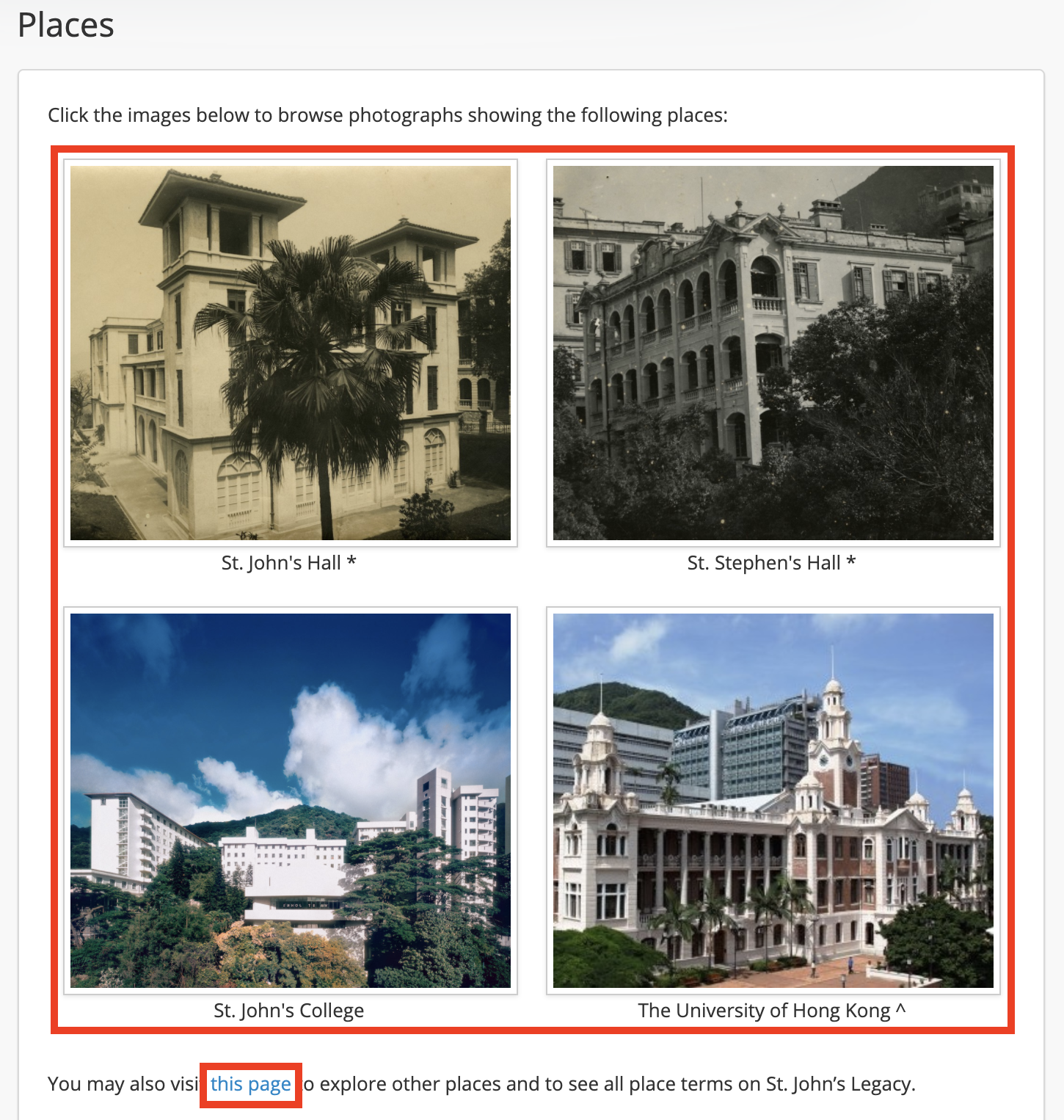
Place terms are structured hierarchically from broad terms (BT) to narrow terms (NT). The hierarchical relationships are shown in the treeview on the left side of the place terms browse page, as well as the breadcrumb trail and hierarchical terms on a place term view page.
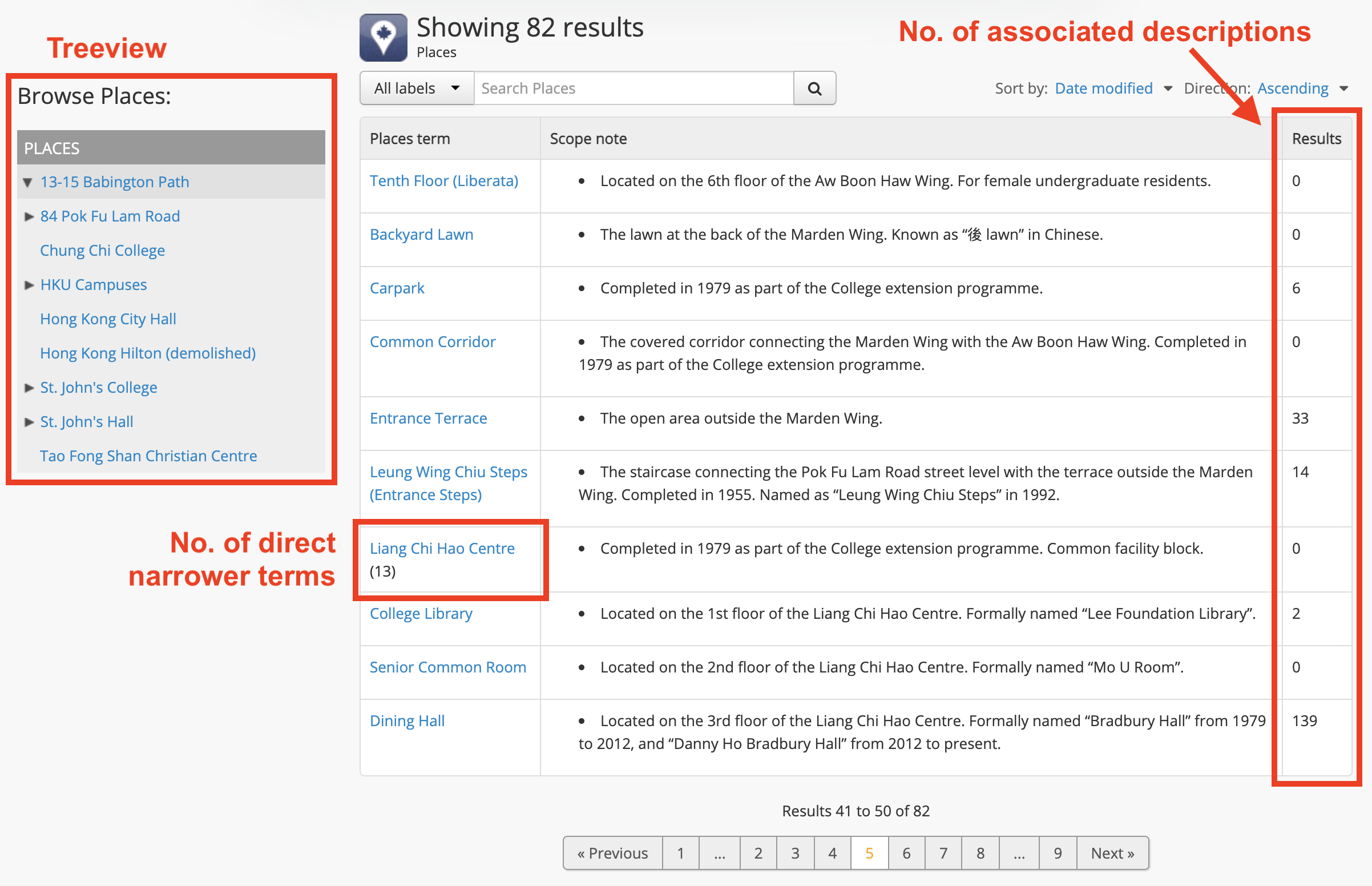
Place terms browse page
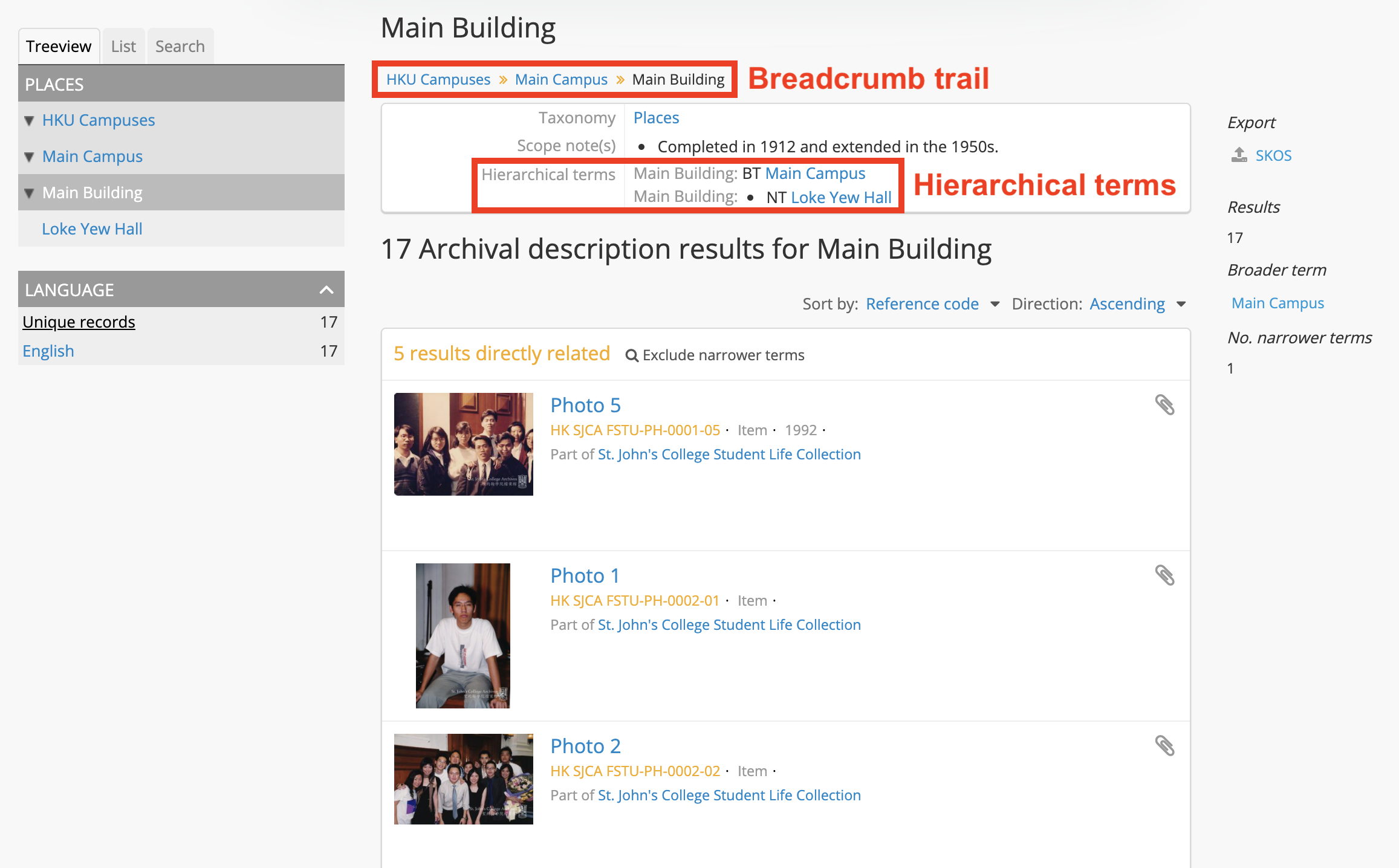
Place term view page
Digital objects
You can also browse by digital objects (e.g. images or documents) by clicking the “Digital objects” link. You may narrow the results by using the filters on the left side of the page.
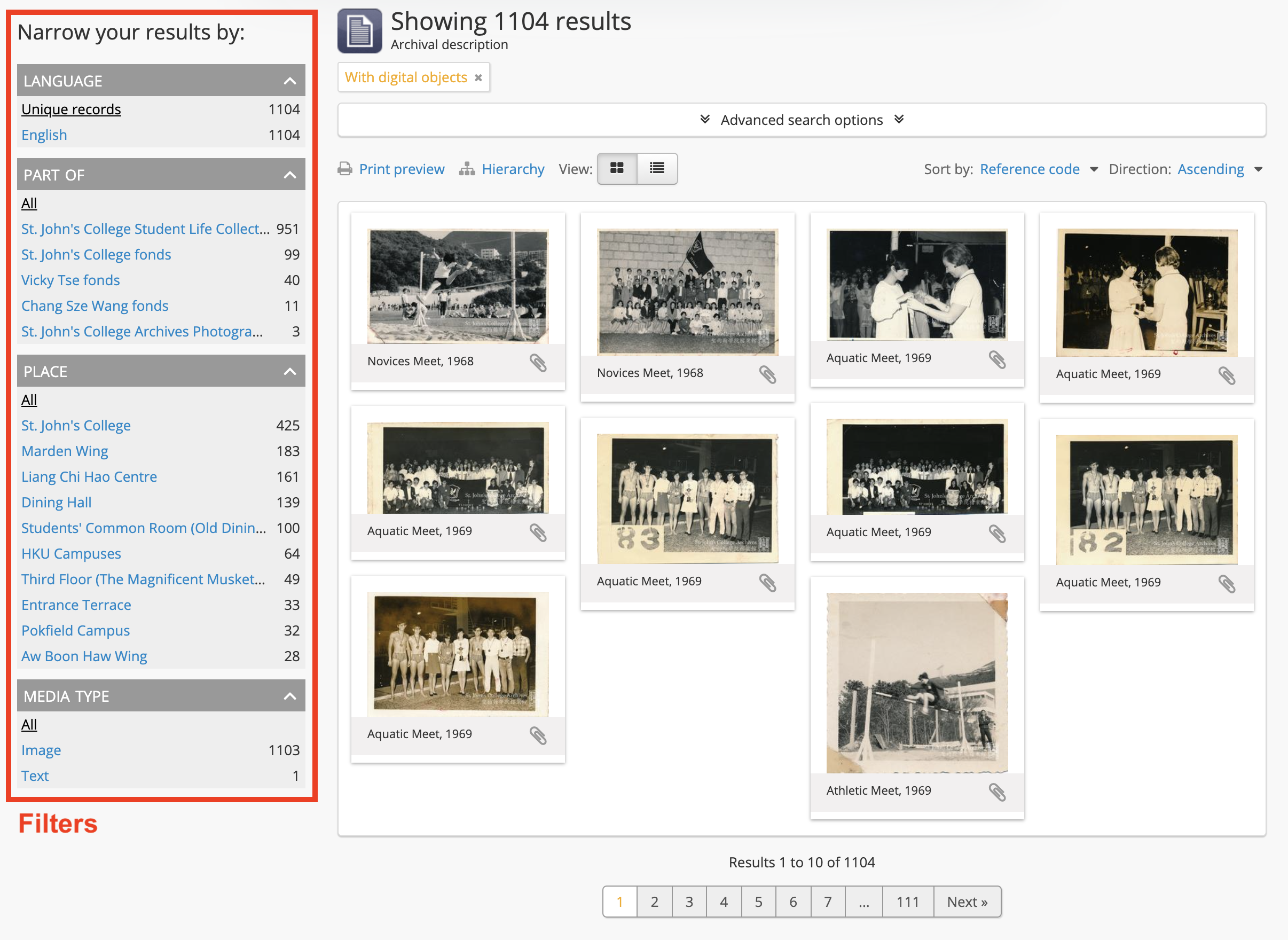
Digital objects browse page
Featured collections
We have extracted some of our more important collections and digital objects for your quick access. Click the "Featured collections" link to learn more.
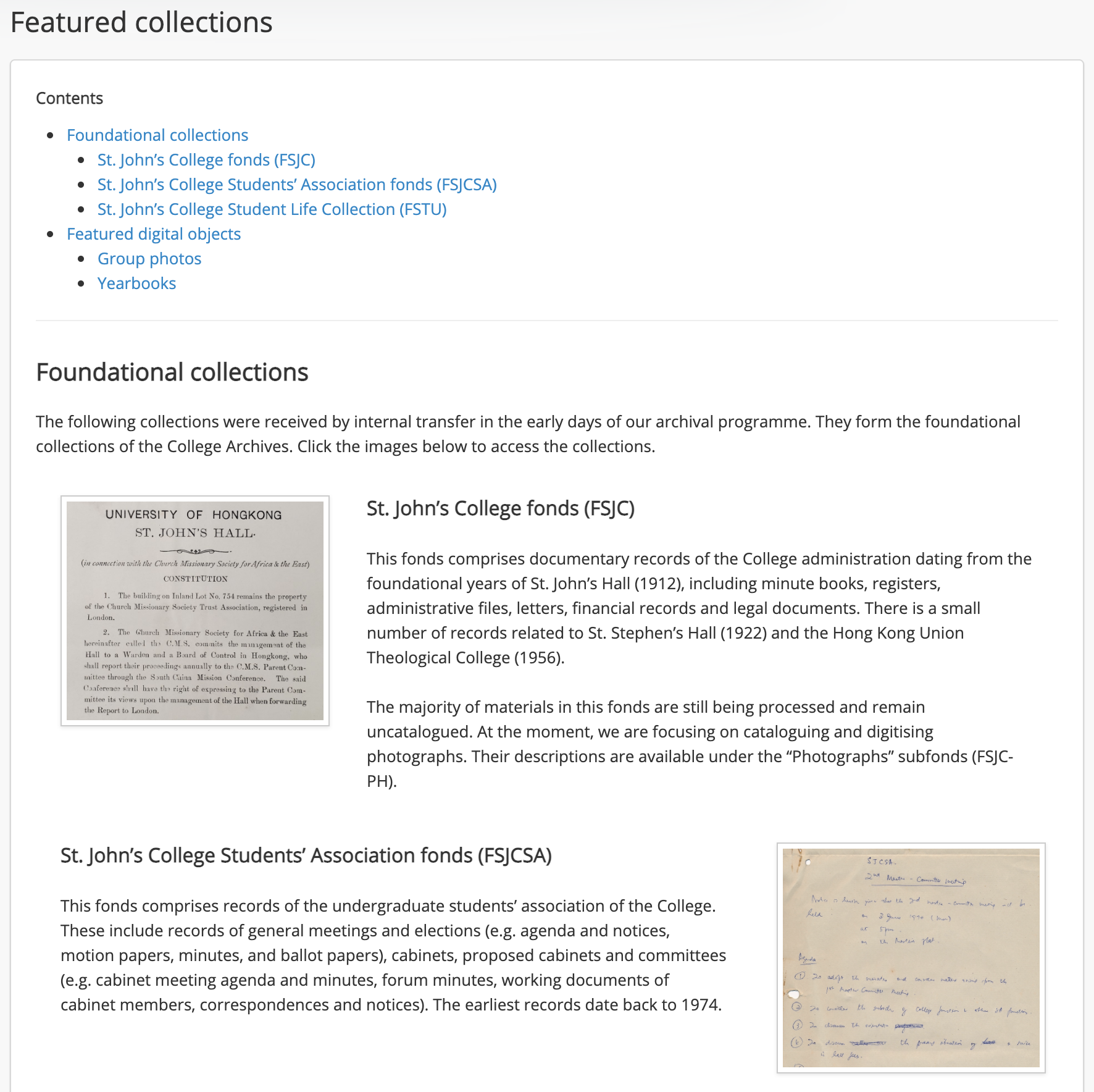
| Previous: How is the catalogue arranged? | Next: How do I search the catalogue? |