Contents
Hierarchical structure
The main building blocks of an archival catalogue are called “archival descriptions”. They are essentially catalogue entries that identify and explain the context and content of archival materials.
Different from what you see in a library catalogue, the archival descriptions in an archival catalogue are arranged hierarchically from the general to the specific, looking pretty much like a family tree.
The hierarchy begins with a “fonds” or a “collection”, which groups together the complete set of materials originating from or relating to a particular individual or body. A “fonds” refers to archival records that have been naturally accumulated (made or received) by an individual or body as a by-product of business or day-to-day activities, while a “collection” contains materials that have been artificially grouped together through conscious collection practices.
At the fonds or collection level, you get an overview of the archival materials within it. By following the hierarchy down to the lower levels (e.g. series, files, items), the archival materials are more particularly described. The following diagram gives an impression on how a hierarchy of archival descriptions may be structured.
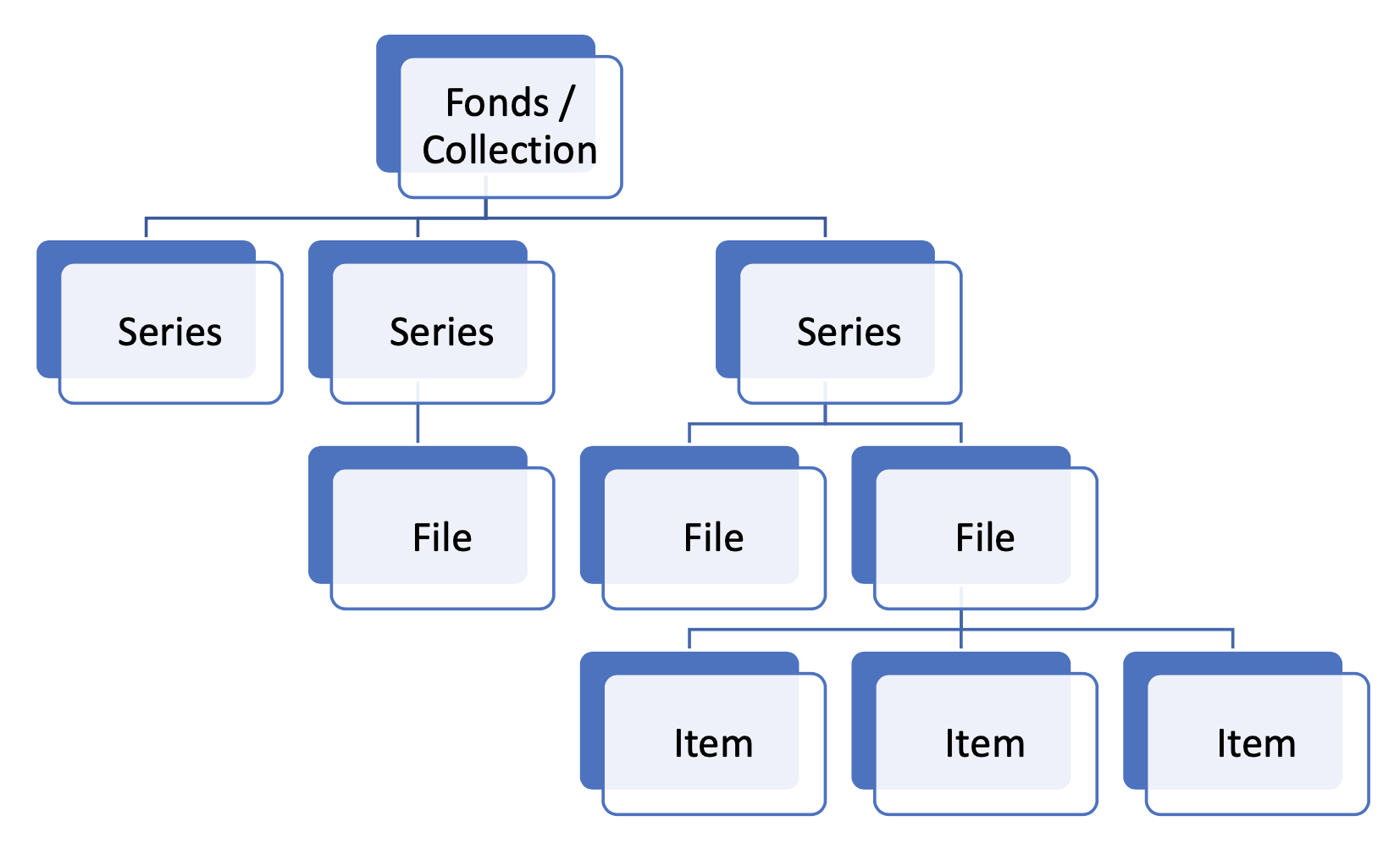
Archival description view page
Each archival description in this catalogue (at any level of the hierarchy) has a view page that looks like this:
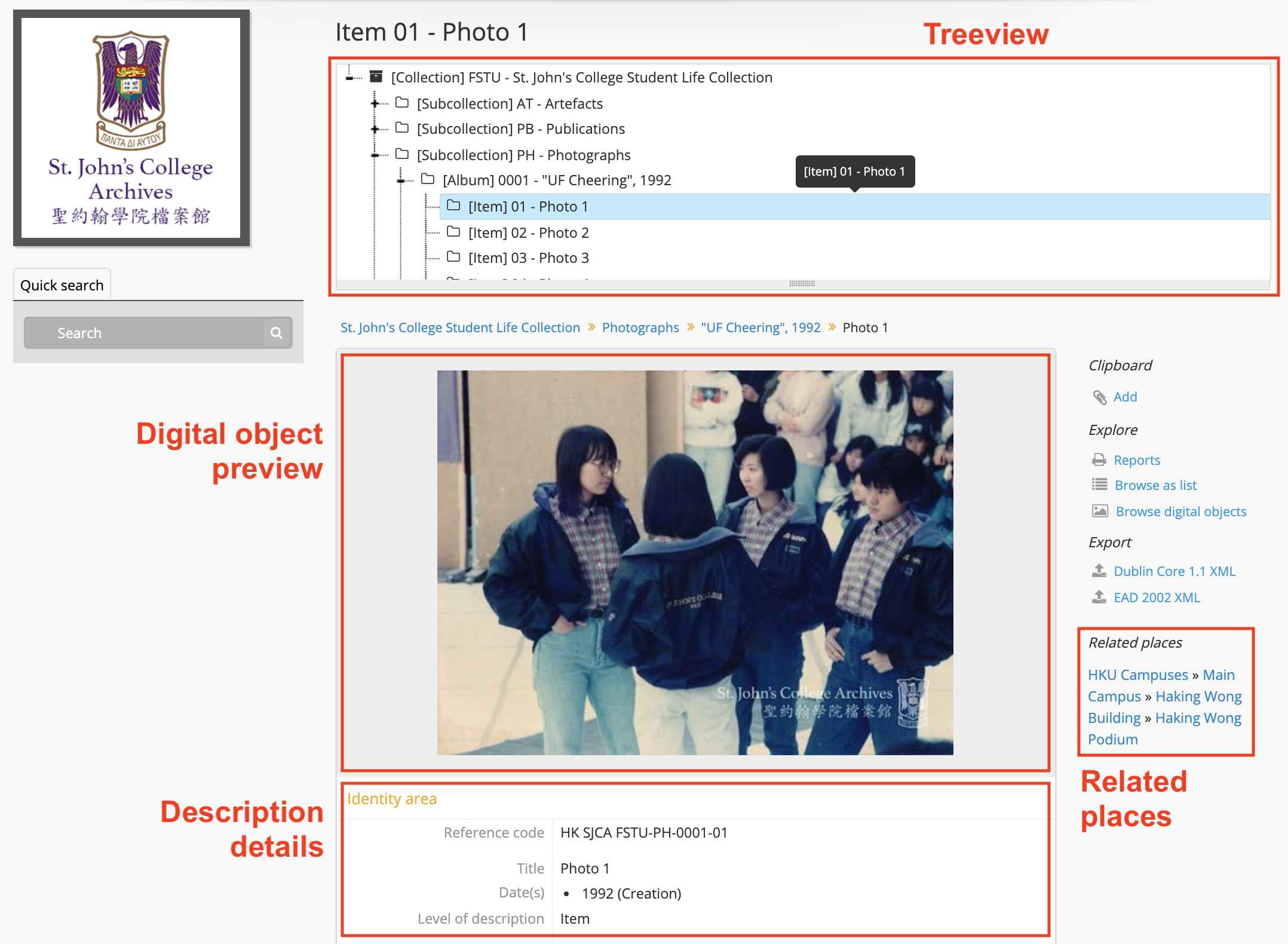
Treeview
This shows the hierarchical structure of the fonds or collection, as well as the position of this description in the hierarchy.
Digital object preview / carousel
At an item level description, you may find a preview of the digital object (e.g. image or document) if we have digitised the archival material concerned. The preview shows a low-resolution image (for photographs) or the first page of the PDF (for documents).
At a higher level of description, you may find a carousel of the lower-level digital objects instead (see the example below). You can scroll through the first 50 digital objects or click the “show all” button to view them all.

Description details
Here you will find information about the archival materials. Each description has a reference code and a title, which you can quote when making an enquiry with us. At the moment, we only have skeletal descriptions covering basic details. As we continue to populate the catalogue, more information will be added in due course.
Sometimes, we put the original title of the material in the description. In that case, the title is enclosed within double quotes. If the original title is not indicative of the material or if there is no original title, we will supply a title without double quotes.
Repetition is avoided in archival catalogues. For example, if some part of the description applied to every file in a series, that information might be included in the series level description instead of the file level descriptions.
For photographs, we have been adding place tags to group them by the places they show. You may click the place tag to be taken to the view page for that place term.
Next: How do I browse the catalogue?
Last updated: 14 February 2021
At an item level description, you may find a preview of the digital object (e.g. image or document) if we have digitised the archival material concerned. The preview shows a low-resolution image (for photographs) or the first page of the PDF (for documents).
At a higher level of description, you may find a carousel of the lower-level digital objects instead (see the example below). You can scroll through the first 50 digital objects or click the “show all” button to view them all.

Description details
Here you will find information about the archival materials. Each description has a reference code and a title, which you can quote when making an enquiry with us. At the moment, we only have skeletal descriptions covering basic details. As we continue to populate the catalogue, more information will be added in due course.
Sometimes, we put the original title of the material in the description. In that case, the title is enclosed within double quotes. If the original title is not indicative of the material or if there is no original title, we will supply a title without double quotes.
Repetition is avoided in archival catalogues. For example, if some part of the description applied to every file in a series, that information might be included in the series level description instead of the file level descriptions.
For photographs, we have been adding place tags to group them by the places they show. You may click the place tag to be taken to the view page for that place term.
Next: How do I browse the catalogue?